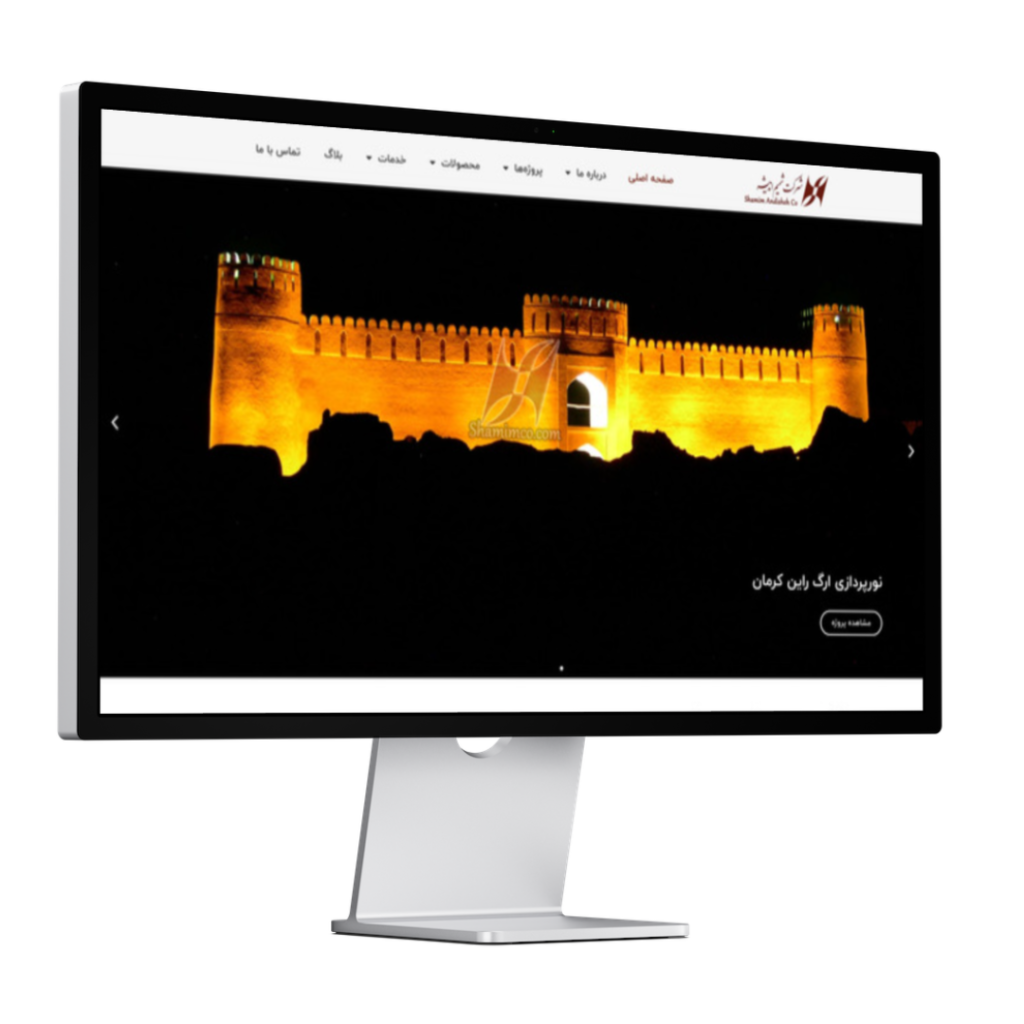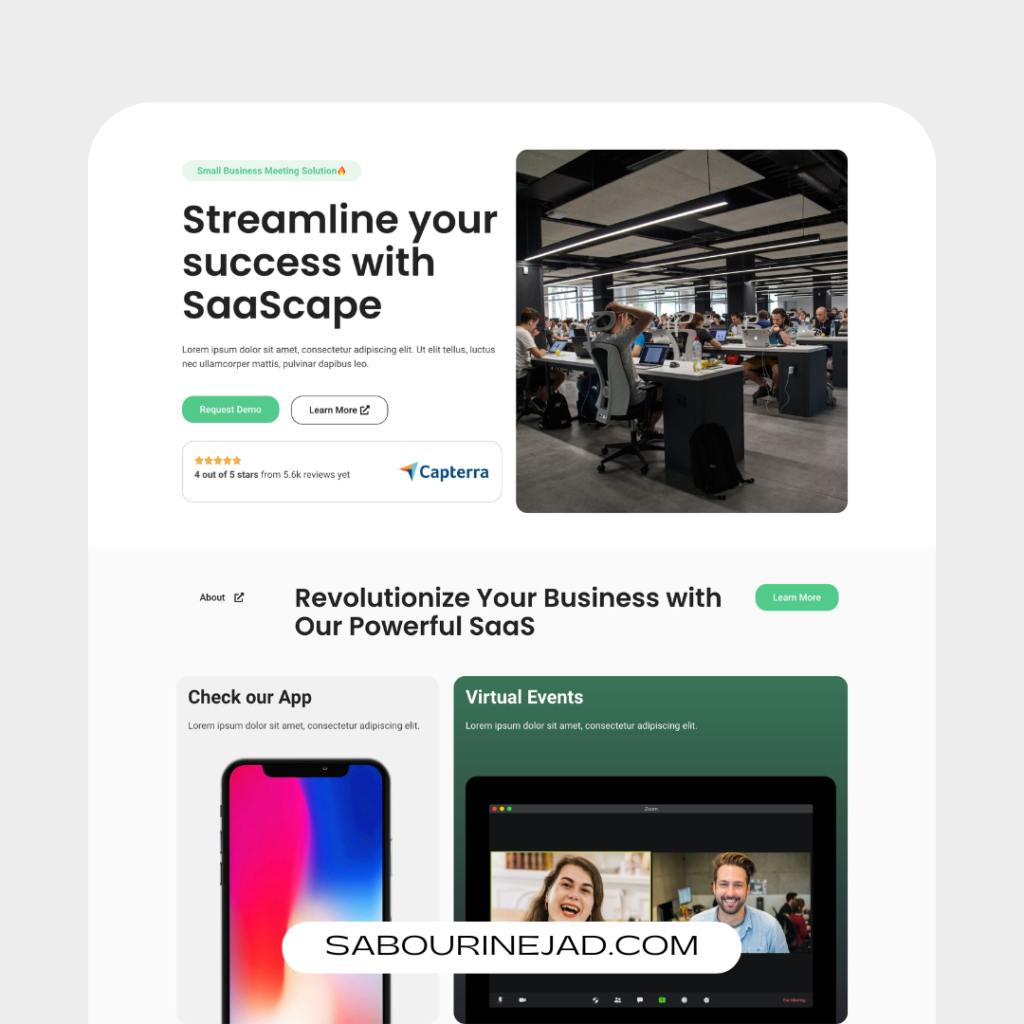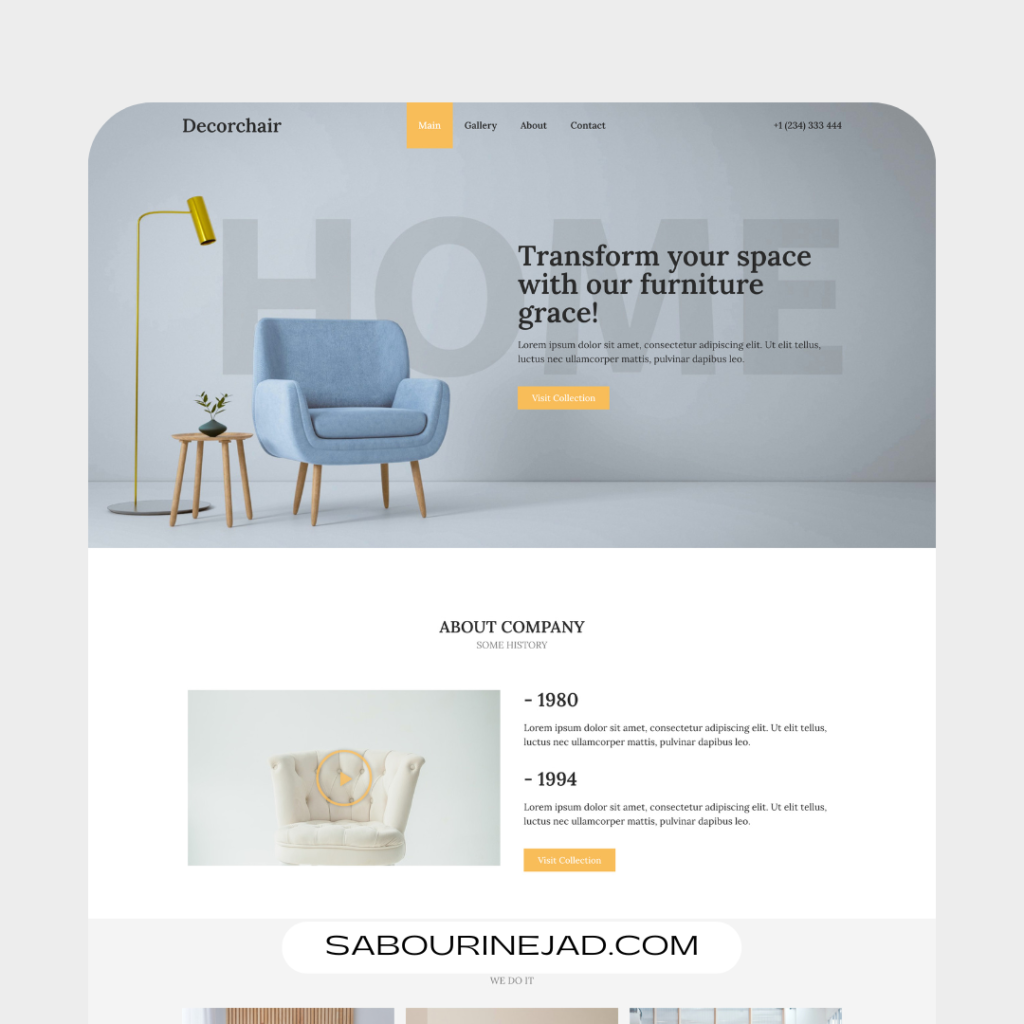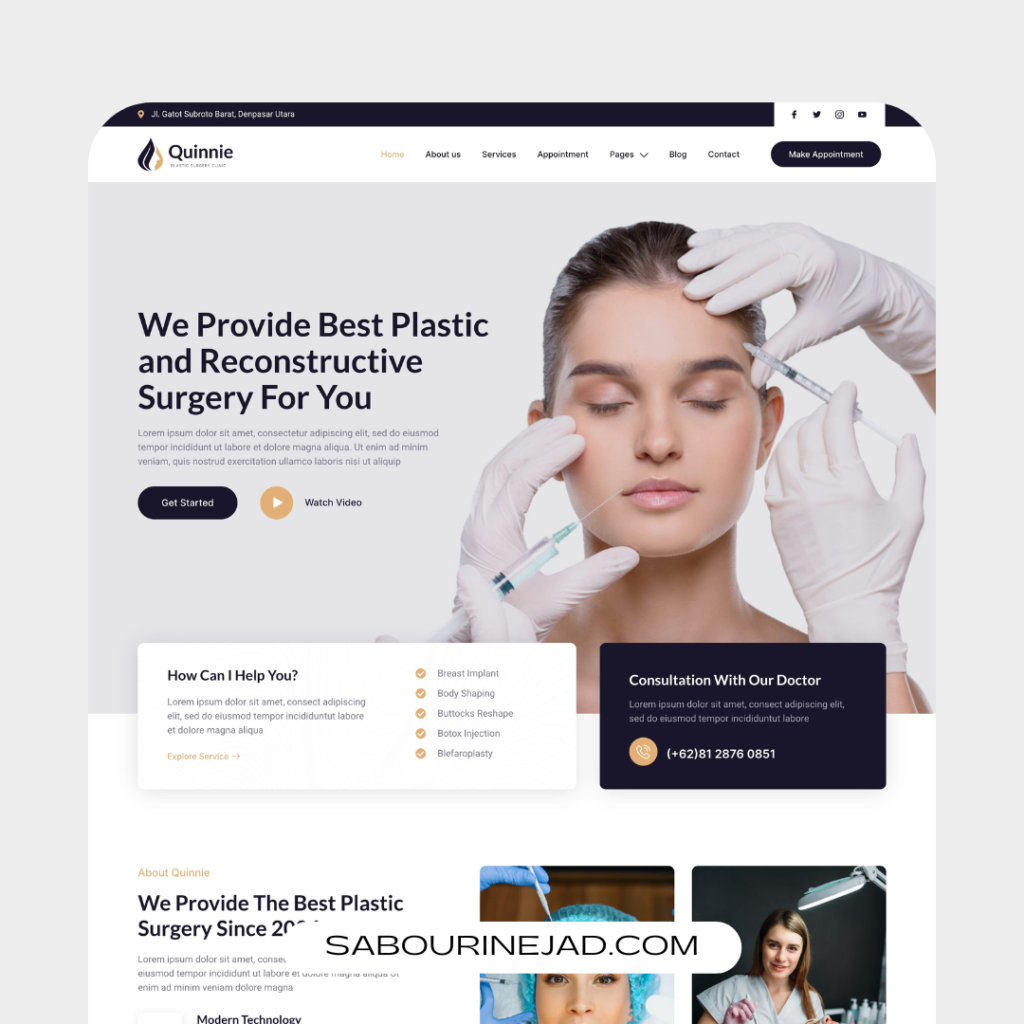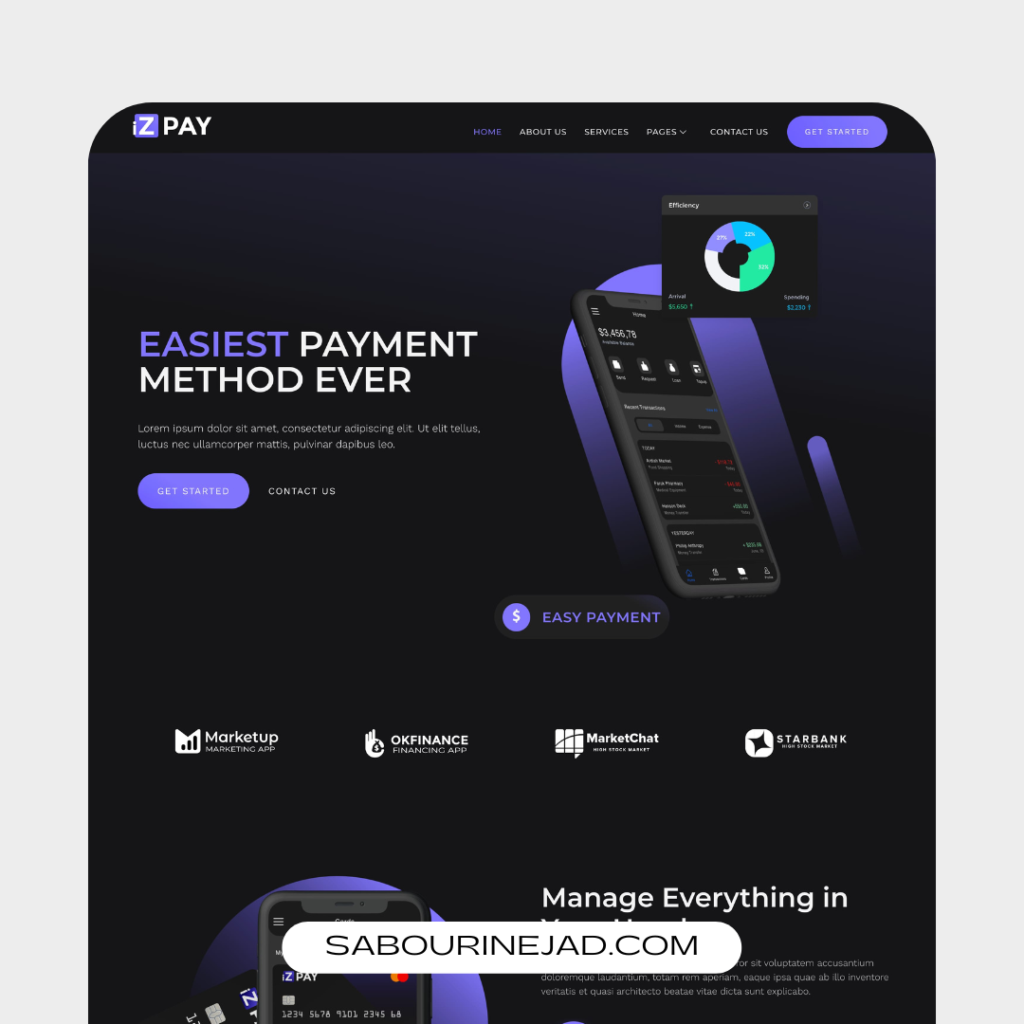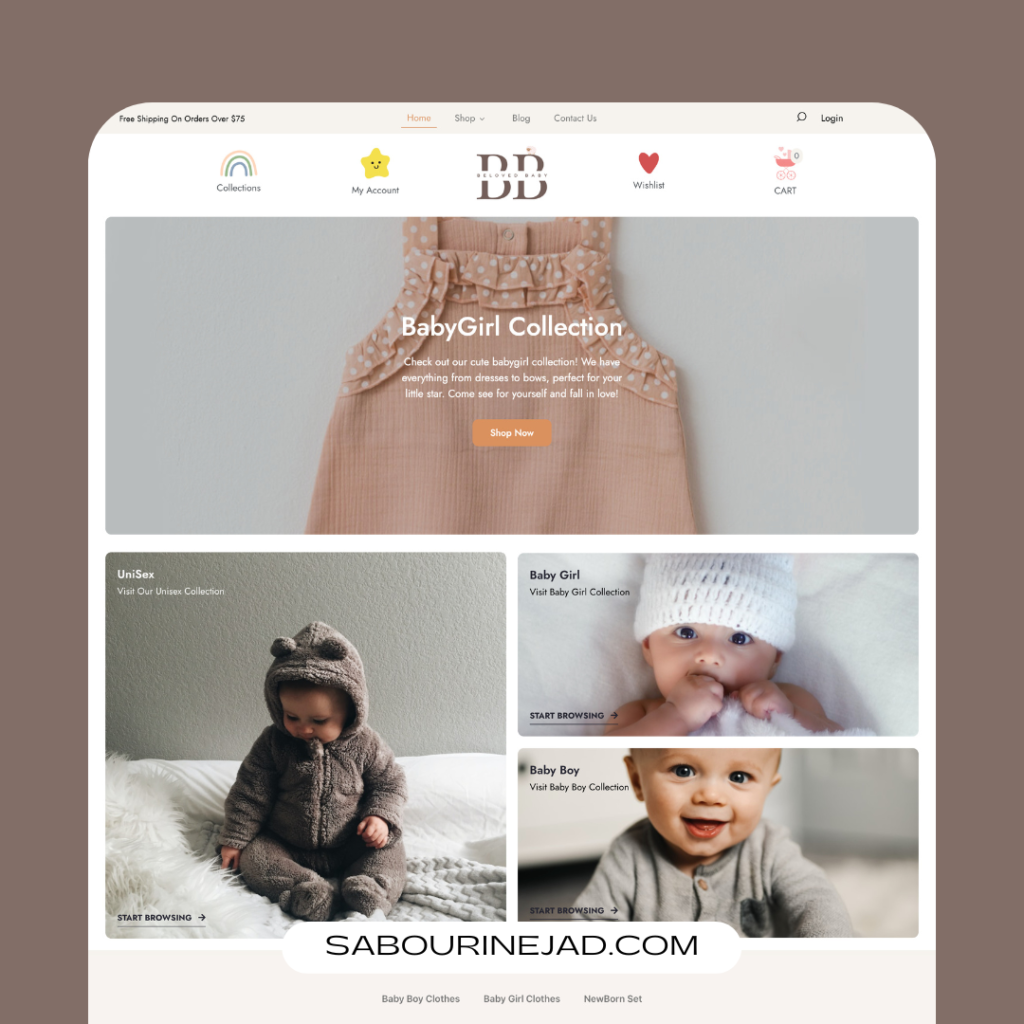WordPress is a popular content management system (CMS) that allows users to create and manage websites without requiring extensive coding experience. It’s an open-source platform that’s free to use and has a vast community of developers and users who contribute to its growth and development.
In this post, we’ll explore what WordPress is, why it’s one of the best options for web design and development, and how you can use it to create a website.
What is WordPress?
WordPress was first released in 2003 as a blogging platform, but it quickly evolved into a full-fledged CMS that can be used to create all kinds of websites, from personal blogs to e-commerce sites and everything in between.
WordPress is built on PHP, a popular programming language that’s used to create dynamic websites. It uses a MySQL database to store and manage website content, and it’s designed to be highly customizable and extensible, which means that developers can create plugins and themes to add new features and functionality to the platform.
Why is WordPress one of the best options for web design and development?
- Easy to Use
One of the primary reasons why WordPress is so popular is because it’s incredibly easy to use. Even if you’re not a developer or designer, you can quickly create a website using WordPress’s intuitive interface and drag-and-drop features.
WordPress also has a massive library of themes and plugins that you can use to customize your site’s design and functionality. Whether you want to add a contact form, social media icons, or a slideshow, there’s a plugin for that.
- Highly Customizable
WordPress is highly customizable, which means that you can create a website that looks and functions exactly how you want it to. With thousands of themes and plugins available, you can choose from a wide range of design options and features to create a unique website that stands out from the crowd.
- SEO-Friendly
WordPress is highly optimized for search engines, which means that it’s easy to create a website that’s SEO-friendly. WordPress has built-in features like clean code, mobile responsiveness, and user-friendly URLs that make it easy for search engines to crawl and index your site.
Additionally, there are many SEO plugins available for WordPress, like Yoast SEO and All in One SEO Pack, that can help you optimize your site’s content, meta descriptions, and titles to rank higher in search engine results pages (SERPs).
- Cost-Effective
WordPress is a cost-effective solution for creating a website, especially if you’re on a tight budget. The platform itself is free to use, and many of the themes and plugins available are also free or low-cost.
Additionally, because WordPress is so widely used, there are many developers and designers available who can help you create a custom website for a reasonable price.
WordPress has a vast and active community of developers and users who contribute to its growth and development. If you ever run into an issue or need help with something, you can turn to the community for support.
There are many online forums, blogs, and tutorials available that can help you learn how to use WordPress, troubleshoot issues, and take your website to the next level.
How to use WordPress to create a website
Creating a website with WordPress is relatively straightforward, even if you’re not a developer or designer. Here are the basic steps to get started:
- Choose a domain name and web hosting provider.
The first step in creating a website with WordPress is to choose a domain name and a web hosting provider. Your domain name is your website’s address, and your web hosting provider is where your website will be stored and maintained.
- Install WordPress.
Once you’ve chosen a domain name and web hosting provider, you can install WordPress on your website. Many web hosting providers offer one-click WordPress installations, which makes the process quick and easy.
- Choose a theme.
After you’ve installed WordPress, you can choose a theme for your website. WordPress has thousands of free and premium themes available, so you’re sure to find one that fits your needs.
- Install plugins.
Once you’ve installed a theme, you can install plugins to add additional functionality to your website. There are thousands of free and premium plugins available for WordPress, so you’re sure to find ones that meet your needs.
- Create content.
With your theme and plugins installed, you can start creating content for your website. WordPress has a user-friendly interface that makes it easy to create pages, posts, and other types of content.
- Optimize for SEO.
Finally, you’ll want to optimize your website for SEO to ensure that it ranks well in search engine results pages. There are many SEO plugins available for WordPress, like Yoast SEO and All in One SEO Pack, that can help you optimize your site’s content, meta descriptions, and titles.
Conclusion
WordPress is a powerful and versatile CMS that’s easy to use, highly customizable, and SEO-friendly. Whether you’re a blogger, entrepreneur, or small business owner, WordPress is one of the best options for creating a website that looks great and functions well.
With thousands of themes and plugins available, you can easily customize your website to meet your unique needs and goals. And with a vast and active community of developers and users, you can get the support you need to take your website to the next level.